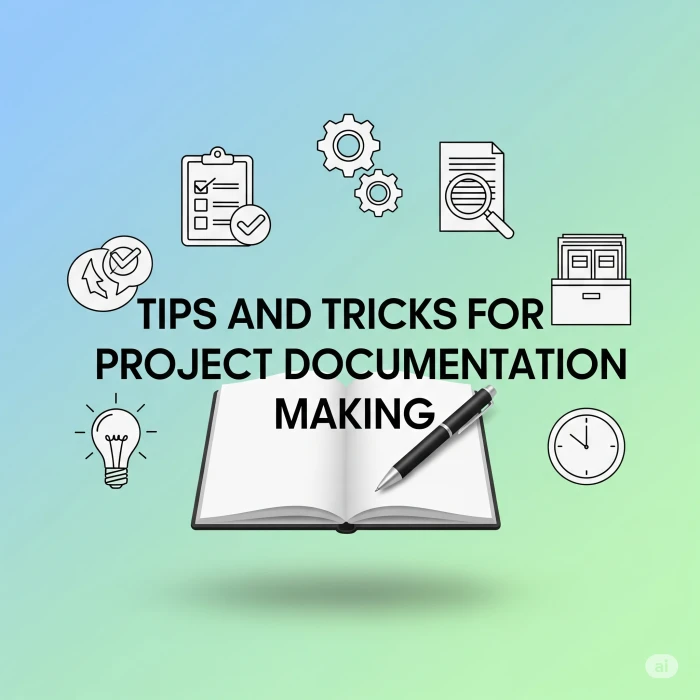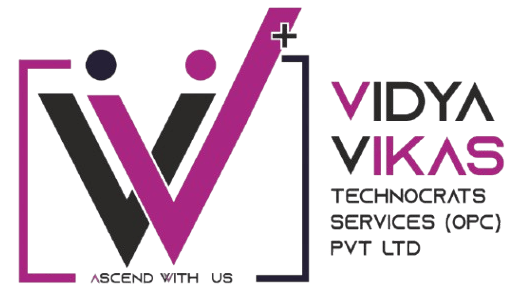IT-ITes
Admin VTECHNOCRATS
255

Importance of English Typing Skills
In today's fast-paced digital world, English typing skills are no longer a niche ability but a fundamental skill for almost every profession and daily activity. Whether you're a student, professional, or simply engaging in online communication, proficiency in typing can significantly impact your productivity, efficiency, and even your overall well-being.
Importance of English Typing Speed
-
Enhanced Productivity and Efficiency:
-
Faster Task Completion: This is the most direct benefit. From drafting emails and reports to entering data, coding, or creating presentations, higher typing speed means you complete tasks more quickly. This frees up time for more critical thinking, analysis, and strategic work.
-
Better Time Management: When you can type quickly, you spend less time on the mechanical act of inputting text, allowing you to allocate more time to other responsibilities and meet deadlines more easily.
-
Reduced Cognitive Load: "Hunt-and-peck" typing, where you look at the keyboard to find each key, demands significant mental energy. Touch typing (typing without looking at the keyboard) allows your brain to focus entirely on the content and ideas, leading to clearer expression and higher-quality output.
-
-
Improved Communication:
-
Prompt Responses: In an era dominated by instant messaging, email, and collaborative platforms, quick typing enables timely and efficient communication, fostering better team collaboration and client relationships.
-
Clearer Expression of Thoughts: The ability to type as fast as you think ensures that your ideas flow smoothly onto the screen without interruption, allowing for more comprehensive and well-articulated messages.
-
Effective Digital Interaction: Whether participating in virtual meetings, contributing to shared documents, or engaging in online discussions, fast typing facilitates real-time input and collaboration.
-
-
Professional Advancement and Employability:
-
Fundamental Workplace Skill: Almost every job role today involves extensive computer use. Strong typing skills are often a baseline requirement, and many employers even conduct typing tests as part of their hiring process.
-
Competitive Advantage: Being a fast and accurate typist makes you a more attractive candidate in the job market. It signals efficiency, attention to detail, and adaptability to digital tools.
-
Demonstrates Professionalism: Efficient typing contributes to a professional image, indicating that you are capable of handling tasks swiftly and competently.
-
-
Ergonomics and Health Benefits:
-
Reduced Physical Strain: Proper touch typing technique, which involves using all fingers and maintaining good posture, minimizes strain on the hands, wrists, neck, and back. This significantly lowers the risk of repetitive strain injuries (RSIs) like carpal tunnel syndrome.
-
Better Posture: Not needing to constantly look down at the keyboard encourages an upright and ergonomically sound sitting posture.
-
Less Fatigue and Stress: The frustration of slow typing, especially under pressure, can be a major source of stress. Good typing skills reduce this mental and physical fatigue, leading to a more comfortable and productive work experience.
-
-
Academic Success (for students):
-
Students rely on typing for assignments, research papers, online exams, and note-taking. High typing speed allows them to complete academic tasks efficiently, focus on content rather than mechanics, and perform better in timed assessments.
-
Tips and Tricks for Improving English Typing Speed
Improving your typing speed and accuracy is a journey that requires consistent practice and the adoption of proper techniques.
Foundational Principles:
-
Learn Touch Typing (The Most Crucial Step):
-
This involves typing without looking at the keyboard, using all ten fingers, with each finger assigned to specific keys.
-
Home Row Position: Place your left-hand fingers on A, S, D, F and your right-hand fingers on J, K, L, ;. Your thumbs should rest on the spacebar. The F and J keys usually have small bumps to help you find the home row without looking. Always return your fingers to this position after striking a key.
-
Finger Placement: Each finger is responsible for a specific set of keys around the home row. Online typing tutors often provide color-coded keyboard layouts to guide you.
-
Don't Look at the Keyboard: This will be challenging initially, and your speed will likely drop. Resist the urge to peek. Over time, muscle memory will develop. You can even try covering your hands or the keyboard with a cloth.
-
-
Prioritize Accuracy Over Speed (Especially at the Start):
-
Focus on hitting the correct keys every time, even if it means typing slowly. Mistakes slow you down more than slow typing does, as correcting errors eats up valuable time.
-
As accuracy improves, speed will naturally follow.
-
-
Maintain Proper Posture and Ergonomics:
-
Sit Up Straight: Keep your back straight, feet flat on the floor, and shoulders relaxed.
-
Elbows at 90 Degrees: Ensure your forearms are parallel to the floor. Adjust your chair and desk height accordingly.
-
Neutral Wrists: Keep your wrists straight, not bent up or down. Your hands should hover slightly above the keyboard, not rest on the desk.
-
Monitor at Eye Level: Position your screen so the top is at eye level, preventing neck strain.
-
Practice Strategies:
-
Consistent and Deliberate Practice:
-
Regularity is Key: Dedicate at least 15-30 minutes daily to focused practice. Consistency builds muscle memory more effectively than sporadic long sessions.
-
Use Online Typing Tutors: Websites like TypingClub, Keybr, Ratatype, TypeRacer, and Monkeytype offer structured lessons, exercises, and games that track your progress and highlight weaknesses. Many are free.
-
Focus on Weak Spots: Pay attention to the letters, words, or key combinations you frequently miss or type slowly. Many online tutors identify these for you and provide targeted exercises.
-
-
Minimize Hand and Finger Movement:
-
Keep your fingers close to the home row. Only move them as much as necessary to strike the target key, then return them to the home row. This reduces wasted motion.
-
-
Develop a Consistent Rhythm:
-
Try to hit keys at equal intervals, even if it's a slow rhythm initially. This helps build fluidity and predictability in your movements.
-
-
Practice Common Words and Phrases:
-
English has high-frequency words. Practicing these (e.g., "the," "and," "is," "of," "to") will have a significant impact on your overall speed. Many typing tests focus on these.
-
-
Don't Forget Punctuation and Numbers:
-
In real-world typing, you'll use more than just letters. Practice typing sentences with commas, periods, capitalization (using both Shift keys correctly), and numbers.
-
-
Read Ahead:
-
Try to read the word or even the next few words in the text you're typing before your fingers reach them. This helps maintain flow and reduces pauses.
-
-
Take Typing Tests Regularly:
-
Periodically test your speed and accuracy to track progress. This provides motivation and highlights areas for further improvement. Don't get discouraged by initial low scores; focus on the improvement over time.
-
-
Consider Advanced Techniques (Once Proficient):
-
Keyboard Shortcuts: While not directly typing speed, using keyboard shortcuts (Ctrl+C, Ctrl+V, Ctrl+Z, Ctrl+Backspace to delete a word) can drastically improve overall efficiency.
-
Different Keyboard Layouts: Some advanced typists explore alternative layouts like Dvorak or Colemak, which are designed for higher efficiency, though this is a significant commitment.
-
Mechanical Keyboards: Some users find mechanical keyboards offer a more tactile and responsive typing experience that can aid speed and comfort, but this is a personal preference.
-
By consistently applying these tips and prioritizing proper technique and accuracy, anyone can significantly improve their English typing speed and leverage this vital skill for enhanced personal and professional success.